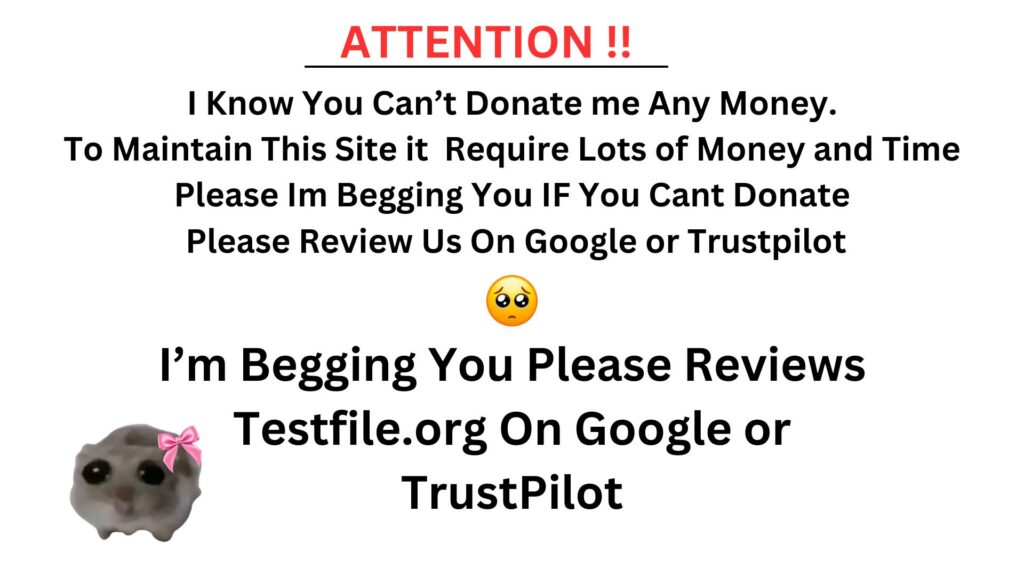WTV
WTV (Windows Recorded TV Show) is a digital video file format developed by Microsoft for use on Windows Media Center. It is a container format that stores video and audio data recorded by Windows Media Center from live television or other sources.
WTV files are typically compressed using MPEG-2 video and Dolby Digital AC-3 or MPEG-1 Layer II audio codecs, providing high-quality video and audio. They also support additional metadata and information related to the recorded TV show, including episode and series information.
WTV files can be played back on Windows Media Center or other compatible media players, and can be converted to other video file formats like MP4 or AVI using compatible media conversion software. They can also be edited using compatible video editing software.
Overall, WTV is a useful video file format for recording and storing live television content on Windows Media Center. However, with the shift towards streaming services and on-demand content, it is not as widely used as other video file formats for digital video content distribution.
WMV
WMV (Windows Media Video) is a digital video file format developed by Microsoft for use on Windows operating systems. It is a compressed video format that uses various video codecs, including Windows Media Video 7, 8, 9, and 9 Advanced Profile, to provide high-quality video with efficient compression.
WMV files are widely used for video streaming and playback on Windows-based devices and can be played back on Windows Media Player and other compatible media players. They are also compatible with various video editing software applications and can be edited and converted to other video file formats like MP4 or AVI using compatible media conversion software.
Overall, WMV is a useful video file format for Windows-based video content distribution, particularly for online streaming and playback. However, it is not as widely used as more modern video file formats like MP4 or MOV.
WEBM
WebM is a digital video file format developed by Google for use on the web. It is an open, royalty-free format designed to provide high-quality video with efficient compression, making it ideal for use on the web.
WebM files are typically compressed using the VP8 or VP9 video codecs, which provide high-quality video at a lower bitrate compared to other video codecs like H.264. The format also supports Opus or Vorbis audio codecs for high-quality audio.
WebM files can be played back on a variety of web browsers and media players, including Google Chrome, Mozilla Firefox, and VLC media player. They can also be converted to other video file formats like MP4 or AVI using compatible media conversion software.
Overall, WebM is a useful video file format for web-based video content distribution, particularly for websites that want to provide high-quality video while keeping file sizes relatively small.
VOB
VOB (Video Object) is a digital video file format used for storing video and audio data on DVDs. It is a container format that can contain multiple video and audio streams, subtitles, and other data related to DVD content.
VOB files typically contain MPEG-2 compressed video data and can be played back on DVD players and on many media players using compatible codecs. The format also supports additional DVD features like menus and chapters, making it well-suited for creating DVD video discs.
VOB files can be converted to other video file formats like MP4 or AVI using compatible media conversion software, and can also be edited using compatible video editing software.
Overall, VOB is a useful video file format for storing and distributing video content on DVDs, particularly for commercial DVD video discs. However, it is not as widely used as more modern video file formats like MP4 or MOV for digital video content distribution.
TS
TS (Transport Stream) is a digital video file format used for storing and transmitting digital video and audio data. It is commonly used for broadcasting digital TV signals and for storing video content on DVDs and Blu-ray discs.
TS files are typically used for storing MPEG-2 or H.264 compressed video data and can contain multiple audio and video streams, making them well-suited for storing high-quality video content. The format is designed to be able to handle interruptions in the transmission of data, making it suitable for use in live broadcasting and other real-time applications.
TS files can be played back on a variety of media players, including VLC and Windows Media Player, and can also be converted to other more widely supported video formats like MP4 or AVI using compatible media conversion software.
Overall, TS is a useful video file format for storing and transmitting high-quality video content, particularly in the broadcasting and home entertainment industries. However, it is not as widely used as more modern video file formats like MP4 or MOV.
SWF
SWF (Shockwave Flash) is a digital file format used for displaying animated vector graphics and interactive multimedia content on the web. It was developed by Adobe Systems and is widely used for creating animations, advertisements, and other interactive content on websites.
SWF files can contain a combination of vector graphics, audio, video, and other multimedia elements, making them well-suited for creating interactive content. The format is also optimized for web delivery, allowing for fast loading and smooth playback on a variety of devices and web browsers.
SWF files are commonly used for creating interactive games, educational content, and animated advertisements on websites. They can be played back on a variety of web browsers using Adobe Flash Player or other compatible software.
However, SWF has been largely replaced by HTML5 and other more modern web technologies in recent years, as support for Flash and SWF has been discontinued by many web browsers and mobile devices due to security concerns and performance issues.
RM
RM (RealMedia) is a digital video file format developed by RealNetworks, Inc. for streaming audio and video content over the internet. The format is designed to provide high-quality streaming of audio and video content with relatively small file sizes.
RM files use the RealVideo and RealAudio codecs, which are optimized for streaming over the internet. The format supports variable bitrates, allowing for smoother playback of audio and video content on slower internet connections.
RM files can be played back on a variety of media players, including RealPlayer and VLC, and can also be converted to other more widely supported video formats like MP4 or AVI using compatible media conversion software.
Overall, RM is a useful video file format for streaming audio and video content over the internet, particularly for older websites that were designed to use RealMedia content. However, it is not as widely used as more modern video file formats like MP4 or MOV.
OGV
OGV (Ogg Video) is a digital video file format developed by the Xiph.Org Foundation as part of the Ogg multimedia project. It is an open-source video format that is designed to provide high-quality video playback while maintaining relatively small file sizes.
OGV files use the Theora video codec and the Vorbis audio codec, which are both open-source and royalty-free codecs. The format is designed to be compatible with a wide range of devices and media players, making it a popular choice for distributing video content online.
OGV files can be played back on a variety of media players, including VLC, Firefox, and Chrome, and can also be converted to other more widely supported video formats like MP4 or AVI using compatible media conversion software.
Overall, OGV is a useful video file format for storing and sharing high-quality video content, particularly for open-source and community-driven projects. However, it is not as widely used as more modern video file formats like MP4 or MOV.
MXF
MXF (Material Exchange Format) is a digital video file format used for storing and sharing professional-grade video content. It was developed to streamline the workflow for digital video production, post-production, and distribution.
MXF files are designed to be compatible with a variety of video and audio codecs, making them well-suited for the high-quality demands of professional video production. They can also store multiple video and audio streams in a single file, as well as other metadata associated with the content.
MXF files are commonly used in the broadcast and film industry for storing and exchanging high-quality video content. They are also widely used in professional video editing and post-production workflows.
MXF files can be played back on a variety of media players, including VLC, Windows Media Player, and QuickTime, but support for MXF may be limited in some software applications. MXF files can also be converted to other more widely supported video formats like MP4 or MOV using compatible media conversion software.
Overall, MXF is a useful video file format for storing and sharing high-quality professional-grade video content, particularly in the broadcast and film industry.
MTS
MTS (MPEG Transport Stream) is a digital video file format used for storing high-definition video content. It is commonly used in AVCHD camcorders and digital video cameras.
MTS files use the H.264 video codec and the Dolby Digital (AC-3) audio codec, which provide high-quality video playback with relatively small file sizes. The format is designed to store high-quality video content without sacrificing video quality or audio quality.
MTS files can be played back on a variety of media players, including VLC, Windows Media Player, and QuickTime, and can also be converted to other more widely supported video formats like MP4 or AVI using compatible media conversion software.
Overall, MTS is a useful video file format for storing and sharing high-quality video content captured by digital video cameras and camcorders. However, it is not as widely used as more modern video file formats like MP4 or MOV.